Upgrading the MICREX-SX Series SPH Programming Support Tool
-
Programmable Controller PLC
- MICREX-SX SPH Series
- MICREX-SX SPF Series
-
Technical information
-
Catalog
- PLC Column
- Materials/Technical Inquiries
December 13,2019
Fuji Electric Co., Ltd.
Log in to download the upgraded version of the programming support tool. After logging in, click the "Download documents" button to jump to the download page.
The upgraded version of the programming support tool can be downloaded from the "Download documents" page.
Applicable model
IEC 61131-3-compliant programming support tool: SX-Programmer
Upgrade service details
This new service gives the registered users of Expert (D300win) direct access to the latest version of the software through the upgrade feature on the Fuji Electric FA website.
Users can download the most recent version of the software from the website at their convenience.
Name of the upgrade file for SX-Programmer: ExpertUpdateV361512.exe
3. Main changes in the latest version: V3.6.15.12
(November 2019)
(November 2019)
-
The problem that does not jump to the error destination even when double-clicking the compiler error message was corrected.
The project file used with this version cannot be opened on the previous version (before V3.5.4.14).
This version is supported for Windows Vista, 7, 8, 8.1, 10.
History of main version upgrades
Backward compatibility
The following table shows the project compatibility for the upgrade.
-
Note
-
Projects used with the new version cannot be opened on the previous version (before V3.5.4.14).
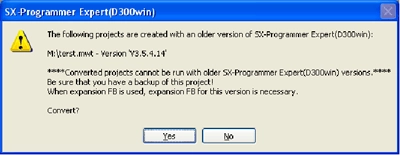
Upgrading procedure
-
1.
Create a new folder on the computer's hard disk.
-
2.
Download the V3.6.15.12 upgrade file (ExpertUpdateV361119.exe) to the new folder.
-
3.
Double click the downloaded file. (The upgrade is a self-extracting file.)
-
4.
The file will be extracted to the same folder.
-
5.
Double click the extracted Setup.exe file.
-
6.
Follow the prompts from the installer program to upgrade the software.
-
7.
Expert (D300win) will start up when the installation is completed. Check Info from the Help menu to make sure the version number is V3.6.15.12.
NOTE
To use on Windows Vista and Windows7, administrator's right is necessary for the installation.
Install the program according to the procedure below.
Select "Setup.exe" in the Explorer window after extracting the update file, and right-click this.
Select "As the administrator" from the right-clicking menu.
Follow the prompts from the installer program to upgrade the software.
Upgrading precautions
-
1.
Make sure that NP4H-SEDBV3/Expert (D300win) is already installed on the computer prior to upgrading the software.
-
2.
The software cannot be upgraded if the computer does not have Expert (D300win) version 3.0.0.0 or later already installed on it.
-
3.
Do not begin the installation if the upgrade file is not exactly the same size as the file that was downloaded. If they are not the same size, throw all of them into the trash and download the upgrade file again.
-
4.
Be sure to quit all programs that are currently running (e.g., Expert (D300win), SX control utility, or message manager) prior to the installation.
-
5.
If the installation fails due to an error, try to install the software again.
If the installation fails again, re-install the previous version of Expert (D300win) from the setup CD and then try to install the upgrade software again.
Log in to download the upgraded version of the programming support tool. After logging in, click the "Download documents" button to jump to the download page.
The upgraded version of the programming support tool can be downloaded from the "Download documents" page.


