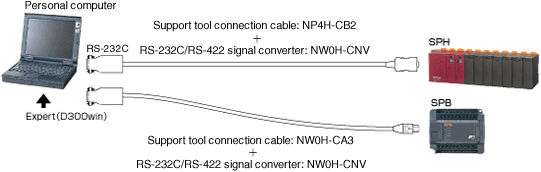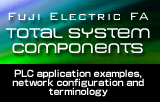Home > Products & Solutions > PLC > MICREX-SX SPB Series > Programming support tools: Expert (D300win)
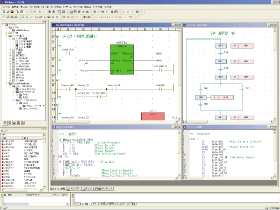
Complete conformity to IEC 61131-3 International Standard
D300win supports five types of program representations completely conforming to the IEC 61131-3 International Standard. It allows the programmer to code the combination of program representations best suited for the control target.
Supported representations
- IL (Instruction List)
- LD (Ladder Diagram)
- FBC (Function Block Diagram)
- ST (Structured Text)
- SFC (Sequential Function Chart)
Structured programming
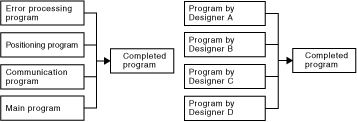
Programming in units of POU or worksheets allows the use of the structured design method by which a program is created by dividing it by functionality or process. This method enables multiple designers to divide the program design among them so that substantial reduction in the program creation time can be achieved.
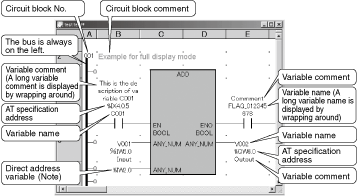 Ladder programming using key operations
Ladder programming using key operations
(grid fixed method)
Ladder programming can be performed using familiar key operations:
- Standard display mode (variable only)
- Extended display mode (variable + AT specification address)
- All display mode (variable name + AT specification address + variable comment)
 Free description of programs and comments (Free editing style)
Free description of programs and comments (Free editing style)
Programs can be described in any location on a worksheet to facilitate understanding of the processing relationships such as in linkage between the interlock condition and the sequence processing section/computing section, allowing efficient programming.
In addition, when a comment is described on a worksheet, the programmer can put a local comment for each circuit block as well as a comment in units of contacts, coils, or circuits, greatly contributing to ease of reading and understanding.
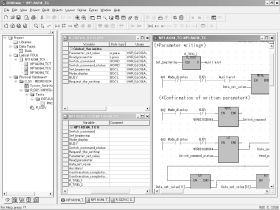 Programming with variables (labels)
Programming with variables (labels)
Differing from conventional programming, the Expert (D300win) Programming Support Tool uses label programming (addresses are automatically assigned) in which the address section is described like conventional comments, enabling program coding without being conscious of memory addressing. After the programming, any changes in address assignment can be accommodated by merely changing the corresponding label definition to update the program.
Integrates user-original circuits into an FB
Frequently used routine programs or circuits can be integrated into an FB so that the programmer can easily reuse them. For FB generation, the user can select a language compatible with IEC 61131-3 supported by Expert (D300win) instead of a special language. If the programs or circuits are stored in library form, the target function can be effectively used without being conscious of debugging.
This is also effective for circuit standardization or structuring if a single control block is integrated into an FB.
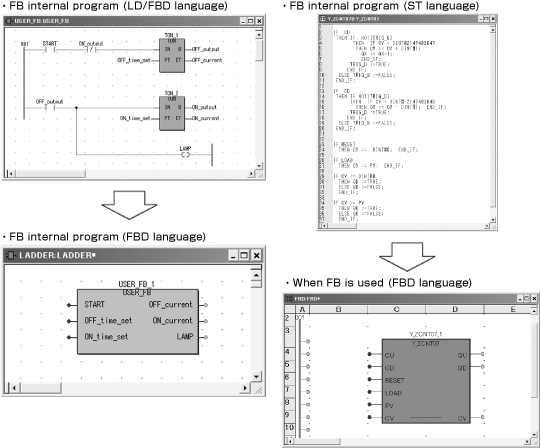
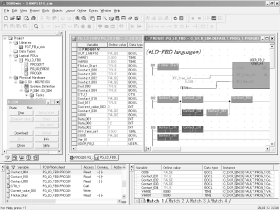 Simulation function
Simulation function
This tool enables program logic test using the software PLC function for simulation built in Expert (D300win), without using the actual unit.
It performs operating simulation of a program written with a programming language conforming to IEC 61131-3. It enables forced ON/OFF and monitoring of any signal, exhibits its power in remarkable improvement of the programming and debugging efficiency for the SX series.
 Error & jump check function
Error & jump check function
The tool performs program syntax check at the time of program compilation to detect syntax errors. It is possible to jump to an error position by double-clicking an error detection section. This function, together with the cross-reference function and data watch window function, exhibits its power in program correction and testing.
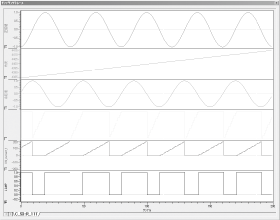 Sampling trace
Sampling trace
Sampling trace function saves variable (memory) data change during PLC is in RUN. It is possible to show sampling data on sampling trace window as graph. Sampling data is automatically saved with project file. This saved sampling data can be exported as csv file (ASCII data).
Documentation function
The documentation preparation function has been substantially improved. Not only can it print drawing numbers, dates, page, and drawing borders, but also company logos and comments.
It also augments the print preview function, which allows the user to verify the print state on the screen before beginning printing, and the scaled printing function which eliminates the need to select the paper size.
- Layout function
The layout function allows the user to print a program list in a free, user-original format. The created layout can be stored as a layout library, which can be used when necessary.
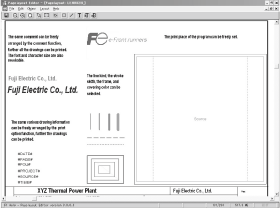
Frame creation : Program list can be printed with frames.
The frames can be freely designed facilitating reproduction of a conventionally used drawing sheet.Company logo : Company logo can be attached to a document. It is created as BMP data and pasted to the frames. Drawing number : Drawing number can be placed in a specified position within the frame. Page : Page number can be placed in a specified position within the frame. Comment : Comments can be placed in a specified position within the frame.
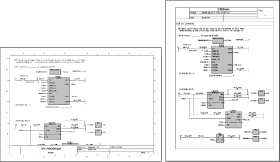 Preview function
Preview function
Use of the preview function before printing allows the user to verify the print image.
- Scaled printing
Documents can be printed in enlarged or reduced size. The paper size can be freely selected according to the purpose.
The number of programs printed on a single sheet can be freely adjusted to provide united documentation.
Function module support
The function module support (built-in each extended FB software package) has been realized as a common support tool.
Thus, a dedicated loader is not required.
Sharing program definitions including variable names
Labels and files defined/created with the Expert (D300win) programming support tool can be used as is from the function module support tool. This allows not only reducing the programming workload, but also unifying management of programs.
Sharing the support tool connection port
The function module support tool can be used even when the IEC programming support tool remains connected to the CPU module. The support function can be used only by starting the function module support tool, thus, it is not necessary to change the connection by replacing the CPU module with the function module. Parameter transmission between the CPU module and the function module is carried out by the extended FB.
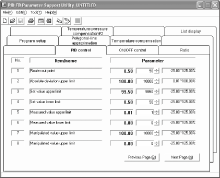
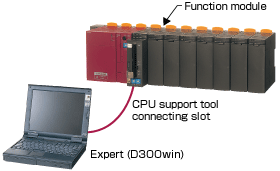
POD cooperated support
Screen creation for the Programmable Operation Display (POD) can be performed using variable names set with Expert (D300win).
POD screen creation software
POD screen creation software and Expert (D300win) run on a personal computer, which is the common platform.
Multi-user support
A development environment that allows multiple users to simultaneously access a source project and has a mechanism for exclusive access control is offered. Exclusive control of projects is automatically performed by support tool operations.
- Management, registration, and creation of client projects with respect to a server project
- Check-in/check-out in units of POU
USB interface
The connection method using the full-speed USB (Universal Serial Bus) 1.1 has been added as a loader connection method.
Communication with the SPH300 (NP1PS-□□R), SPH300EX and SPH2000 can be performed at high speed using a commercial USB cable.
Data access to the user ROM
Projects can be downloaded from/uploaded to the user ROM card (compact flash card) supplied with SPH300 (NP1PS-□□R), SPH300EX or SPH2000. Also, data can be written into/read from the user ROM card.
SPB SX mode support
Programming in Expert (D300win) is enabled by rewriting firmware of SPB (small block PLC) using the SPB system software utility attached to the Expert (D300win) software package. For details of the SPB, refer to the chapter of "Related Devices" or the SPB dedicated catalog (No. LEH984).
Password function
By setting an access authentication password for on-line functions, operation of the PLC can be limited to three levels, i.e., level 1, level 2, and level 3.
| Item | Specification | |
|---|---|---|
| Hardware | IBM-PC/AT compatible | |
| CPU | Intel Pentium 400MHz or higher (800MHz or higher recommended) | |
| Hard disk | Free space of 140M bytes or more (Expert (D300win) system software: 100MB or more Standard extension FB software package: 40MB or more) |
|
| CD-ROM unit | 1 unit (x 4 speed or faster), media: ISO 9660 format | |
| Memory capacity | 64M bytes or more (256M bytes or more recommended) | |
| Keyboard | 101 keyboard | |
| Mouse | USB mouse, bus mouse, or PS2 mouse | |
| Indicator | 800 x 600-dots resolution or higher (1024 x 768-dots resolution or higher recommended) | |
| Communication interface | RS-232C | 9600bps-57600kbps (default setup according to resource model selection) |
| Ethernet | Possible | |
| ISDN | Possible (analog port is used) | |
| USB | Possible with V1.1 (Target CPU: NP1PS-□□R, SPH300EX and SPH2000) | |
| P/PE-link | Possible | |
| SX bus | Possible | |
| FL-net | Possible | |
| OS | Windows2000/XP/NT4.0 | |
| Portability | Depends on commercial mobile personal computer. | |
| Environmental durability | Depends on environmental conditions of commercial personal computer. | |