| Compared with the previous versions, the new editor is able to significantly reduce man-hours in drawing by adopting compound parts. Simple, prompt drawing even when there are Complicated screens with can be drawn simply and quickly. |
|
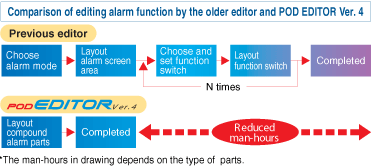 |
 |
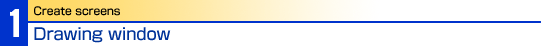 |
| Drawing is performed in this window. |
 |
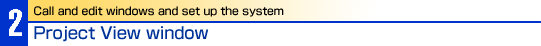 |
Display setting and system setting are integrated in the Project View window. Various settings can be changed and verified promptly only by the Project View window.
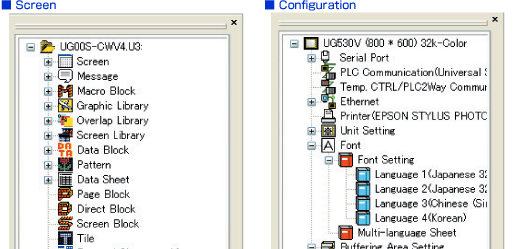 |
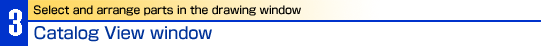 |
Parts layout is enabled by calling the list of parts and dragging and dropping selected parts on the drawing window.
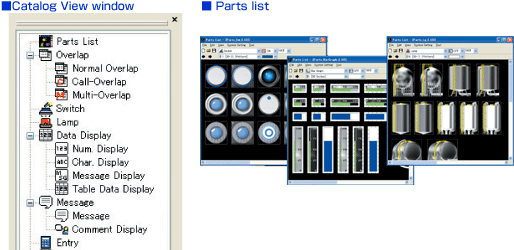 |
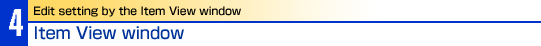 |
All the arranged parts are set in the Item View window.
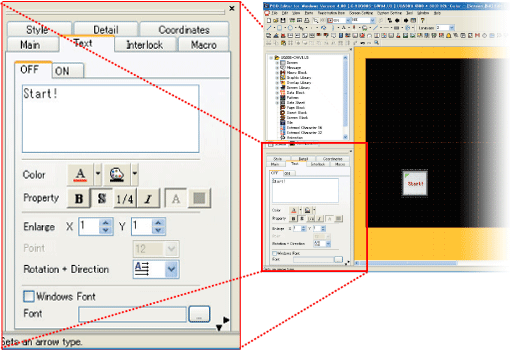 |
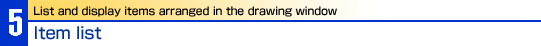 |
Items can be listed by function. Also, only selected items can be displayed.
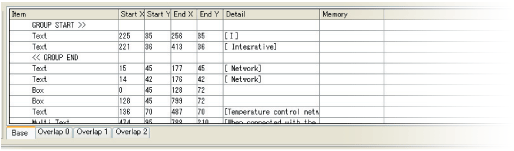 |
|

