Programming environment
-
Programmable Controller PLC
- MICREX-SX SPH Series
- MICREX-SX SPF Series
-
Technical information
-
Catalog
- PLC Column
- Materials/Technical Inquiries
Improves Programming Development Efficiency
Two Types of Programming Support Tools in Accordance with Development Style
These are Windows-compatible programming support tools conforming to the IEC61131-3 International Standard.
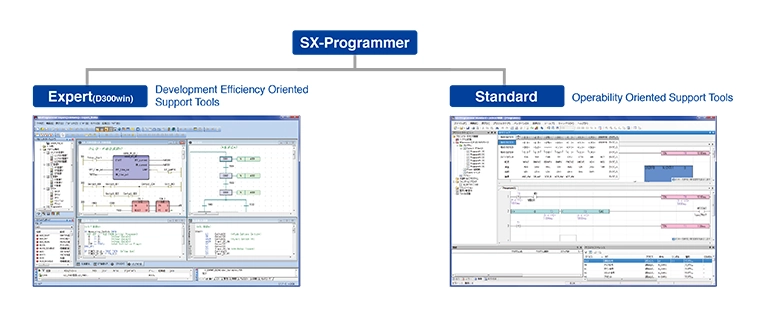
Expert (D300win) Development Efficiency Oriented Support Tools
Expert (D300win)
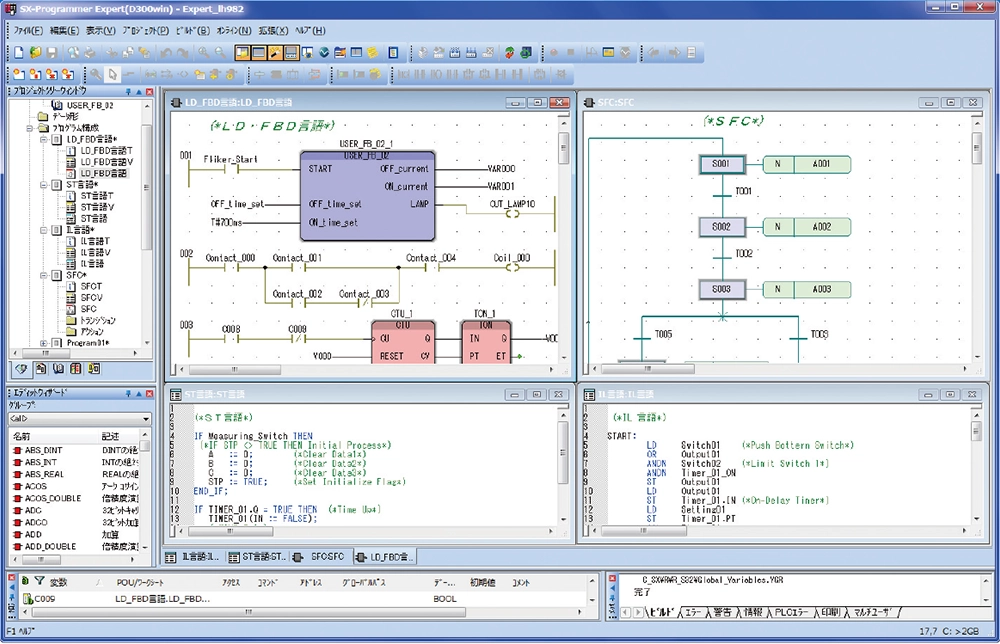
Usage
Improvement of software development efficiency
Programming in units of POU or worksheets allows the use of the structured design method by which a program is created by dividing it by functionality or process. This method enables multiple designers to divide the program design among them so that a substantial reduction in the program creation time can be achieved.
Programming of the same techniques as those of microcomputers and personal computers
The ST language is similar to the C language so that programs can be created using the same techniques as those of microcomputers and personal computers for complex calculations that are hard to implement using the Ladder language. Programs and circuits that are frequently used can easily be reused by making them FB (function blocks).
Features
Writing in multiple languages
-
The Expert (D300win) completely supports five types of program representations specified by the standards.
-
It allows the programmer to code the proper combination of representations for the control target.
Supported representations
-
IL (Instruction List)
-
LD (Ladder Diagram)
-
FBD (Function Block Diagram)
-
ST (Structured Text)
-
SFC (Sequential Function Chart)
Excellent documentation function
-
The documentation preparation function has been substantially improved. Not only can it print drawing numbers, dates, page, and drawing borders, but also company logos and comments.
Simulation function
-
This tool enables program test runs using the simulation function built in Expert (D300win), without using the actual unit.
Function module support function/ POD cooperation function
-
The Expert (D300win) has implemented function module support and POD cooperation support functions as common support tools.
-
The function module support can be operated with the programming supporting tool connecting CPU module.
Standard Operability Oriented Support Tools
Standard
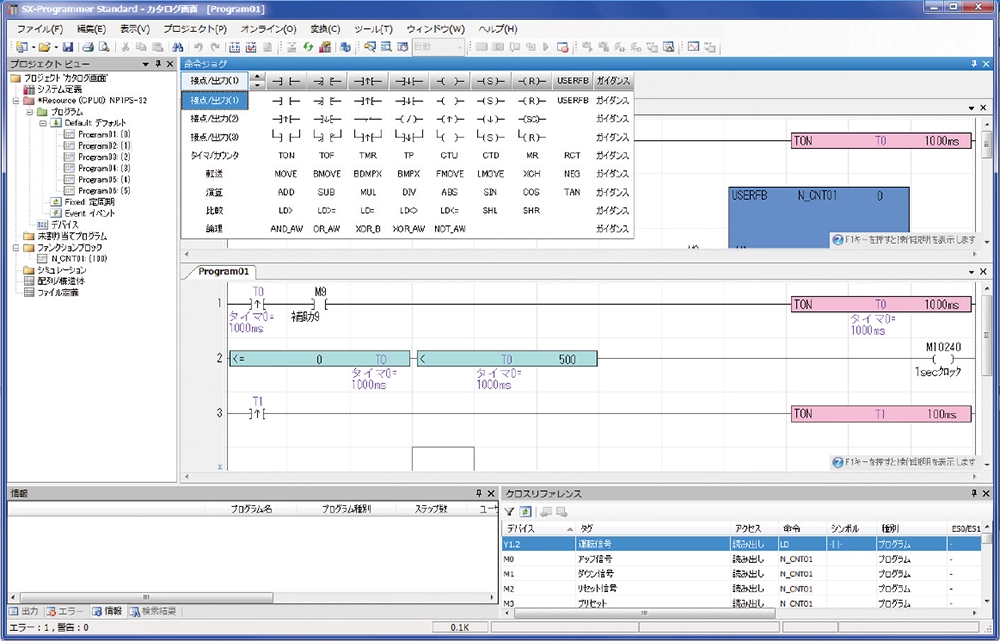
Usage
Ladder operation for on-site maintenance personnel
Editing and download can be performed immediately after activation.
Utilization of programming resources
Program and comment resources of the models MICREXF series and FLEX-PC series of Fuji Electric can be reused. Screens, operability, and programming can be handled as if you were using a personal computer loader with which you are already familiar.
Features
Multi-language support
-
The SPH supports not only ladder diagrams but also ST and FBD.
-
It allows the programmer to select the proper programming language for the control target.
Intuitive screen operation
-
Through guidance display and a command word candidate narrowing-down function based on a keyword search, you can input data without referring to the manual.
-
You can select the proper input mode according to the situation from functions such as mouse wheel + click input, keyword search input, and Intellisense function input.
Simulation function
-
Provided with built-in Standard, the SPH is capable of testing the operation of programs without using an actual system.
Resume function
-
When the SPH starts to run, it automatically displays the position last edited or monitored.
-
In online mode, the SPH displays the position last monitored and starts monitoring.
-
In offline mode, the SPH displays the position last monitored and enters Edit mode.
Device editor and collation function
-
Device information is displayed on a single screen, for example, in the form of a list of the operating states of devices, enabling you to save time in memory management.
-
You can display details of different points on programs and edit by referring to collation results.


